[
Maybe I'm confused or maybe the searches at Ancestry.com are not working the way they are supposed to. I hope someone can point me to the error of my ways.
I'm trying to search for all individuals with the surname of Green in Linn County, Missouri, in the 1870 census as part of the analysis for an upcoming Casefile Clues article. The problem is that I'm getting more results than just those in Linn County.
I think I have everything set to exact so that I would only get matches in Linn County.
There are four screens that follow. The first three are screen shots of my search parameters. The last one is the results page that I got. If something is set incorrectly, I really hope someone can help me out--maybe I can't see it because it is late.
The search results screen includes results from Pennsylvania and states besides Missouri.
However, if I'm not wrong---I wish Ancestry.com would get the search fixed. Don't get me wrong, I'm a huge fan, but not being able to interact with the data in the way I think I am is confusing.
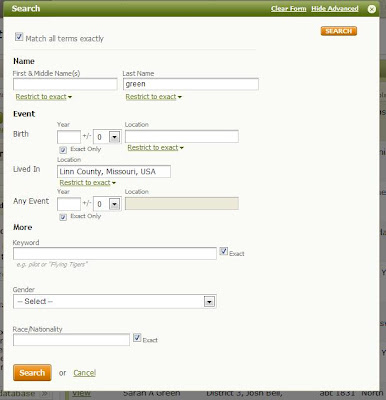



I've been wondering the same thing
ReplyDeleteIf you add Linn in the keyword field, you will get just the 45 Linn county entries.
ReplyDeletei still use the old search and get the results i'm seeking
ReplyDeleteCandace's method works. But why should we have to jump through hoops? I've been getting similar weird and unrelated results that did not use to happen - I was very reluctant to leave the "old search" because of this sort of result. Now I can't even find the old search. And you can't narrow down these results without first listing the place and then adding a keyword. The Keywords "Linn County Missouri" get nothing without a designated place and any parts thereof get even more unrelated results.
ReplyDeleteThere are also problems when you go back to edit your Search terms because many of the options do not "stick" when you go back - i.e.,the Soundex option on surnames always go away if you do not re-choose it each and every time you try to modify your search terms.
Thanks for the comments. The workaround with keywords is really good--hopefully they get the actual thing fixed.
ReplyDeleteI've used the keywords to help with locations that are not in Ancestry.com's "database of dropdown locations." We blogged about that earlier:
http://genealogysearchtip.blogspot.com/2011/11/getting-around-those-missing.html
The problem is you have the "Match All Terms Exactly" box checked. You can't match blank terms exactly. You should only mark Last Name and Lived In as Restrict to exact. That's how I do it. I still get all the others but the ones I'm looking for are at the top.
ReplyDeleteHi Michael. The problem is with the search terms. When you tell Ancestry to do an EXACT search, that is what it does.
ReplyDeleteHowever searching the 1870 census for Green in Linn Missouri using keywords, will show you that NONE of the results have EXACTLY the wording you used in your "search this exact location"
So you can see what I mean by changing your search term (in the exact location field) to LINN, OSAGE, MISSOURI and keeping GREEN as the surname
You will get hits/results and the residence will match EXACTLY what I put (linn, osage, missouri)
I hope I exlained this well enough - it's a matter of the EXACT wording which must match EXACTLY what is in the Residence Field.
I realize Ancestry gives you auto choices as you begin to type Linn... (etc) but you pretty much have to ignore those OR use the keyword search instead which is far more forgiving
This comment has been removed by the author.
ReplyDeleteWhat I still don't understand is why a search for Greens in Linn County, Missouri gives me results OUTSIDE of that county and state.
ReplyDeleteI've wondered that since the first search I did on Ancestry.com many, many years ago! ;-)
ReplyDeleteVery frustrating, I know. I have been known to search a village page by page. The trick is knowing which village to search. 47 pages has been my biggest search yet, time consuming and tedious. Usually there is some kind of transcription error, or Name entered phonetically by the census taker . My personal opinion is that 1870 census takers were dyslexic!
ReplyDeleteThe problem is that I want results for all of Linn County, Missouri.
ReplyDeleteWhat I do not understand is why when I search exactly for Greens in exactly Linn County, Missouri, that it GIVES ME HITS IN PENNSYLVANIA and KENTUCKY.
This is why I never use the new search and remain with the old search - tons of unrelated results. The old search is at: http://www.ancestry.com/search/default.aspx or you should see a tiny link to Go to old Search in the upper right hand side of the page. On mine, it is just below Gift Memberships.
ReplyDeleteIf you look at the tag it is LIVED IN. You can enter multiple LIVED IN search criteria. I think Ancestry believes that beginners might not think of that so they very generously provide the additional entries that you did not request.
ReplyDeleteAt least you got results, every time I search for an surname only (exact) in Pennsylvania (exact), I get no results even though I know they exist on the databases.
I get 45 entries, all in Linn County, MO, using your criteria in "old search." I dread the day they take it away and force me to use "new search."
ReplyDeleteMichael, is this problem only with the 1870 census? I get the same result you do using your search terms, but I can't make it not work on the 1860 or 1880 census. It appears it's only the 1870 census. Or I need to make more comparisons.
ReplyDeleteI just tried it with 1860 and didn't have this problem. Haven't had time for other years yet.
ReplyDelete